How to find your zone.
Click "Find my zone" above to begin finding your zone.
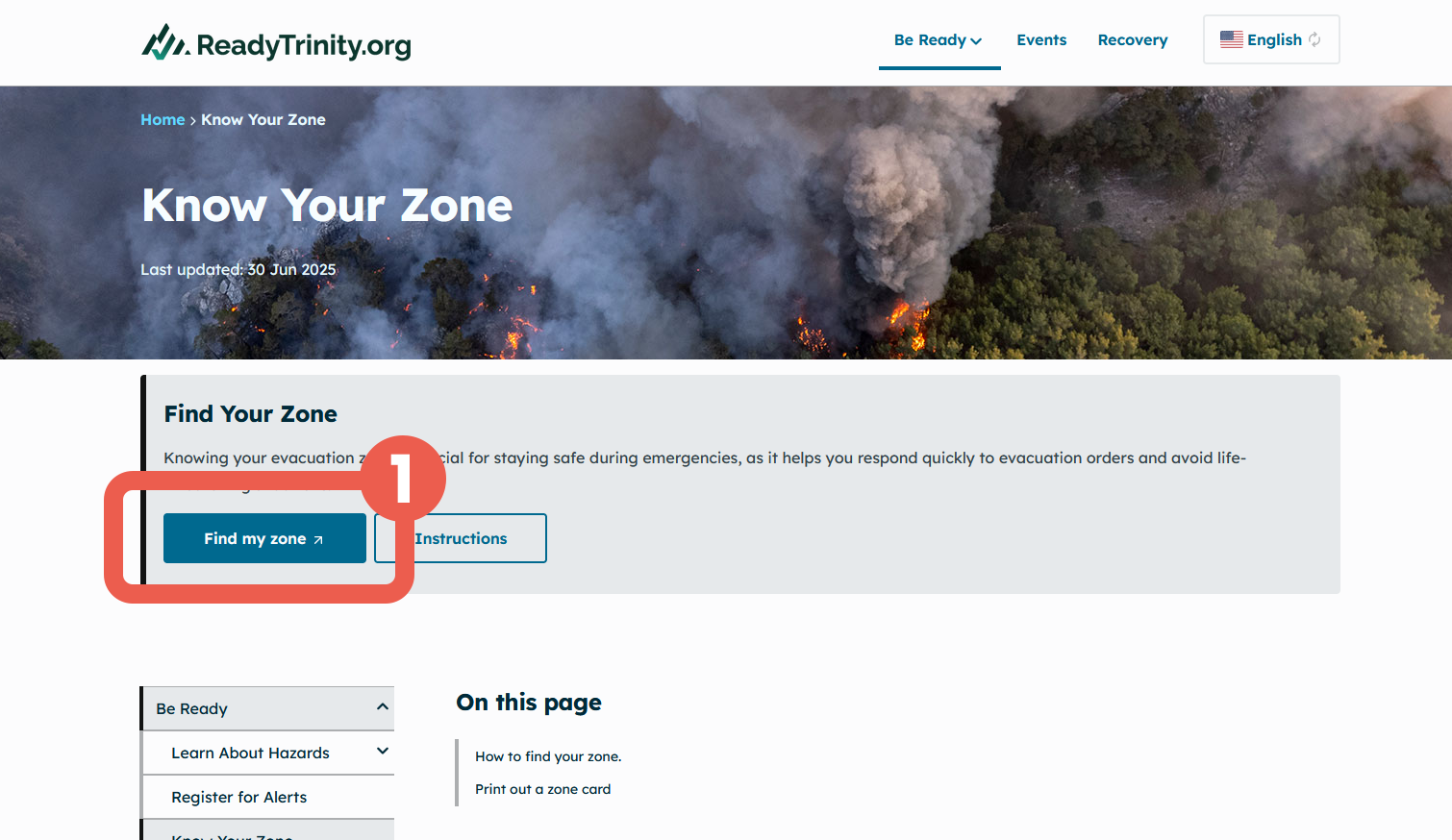
Find the search bar in the top right under "Map."
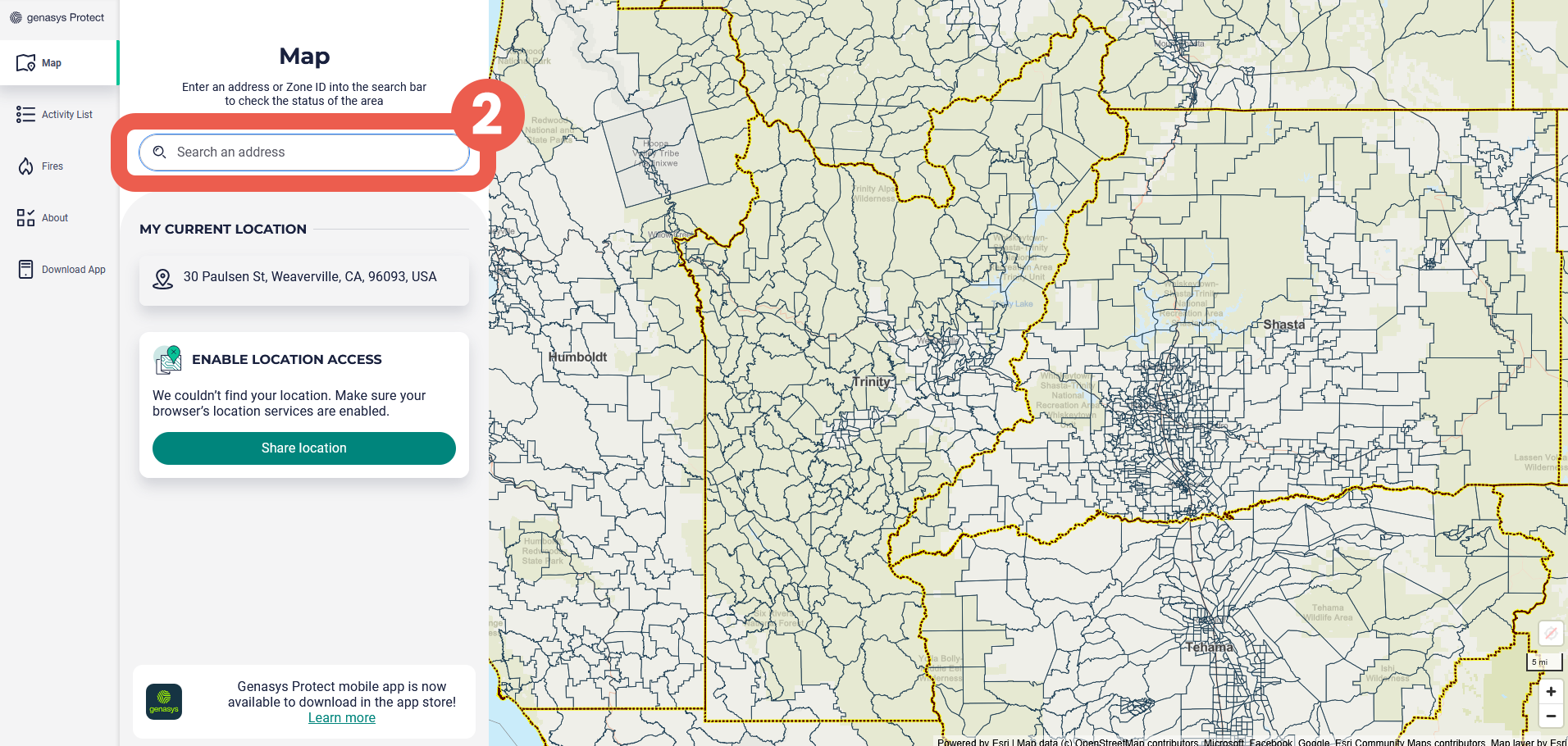
Begin typing your address. Once your address appears below the search bar, click your address.
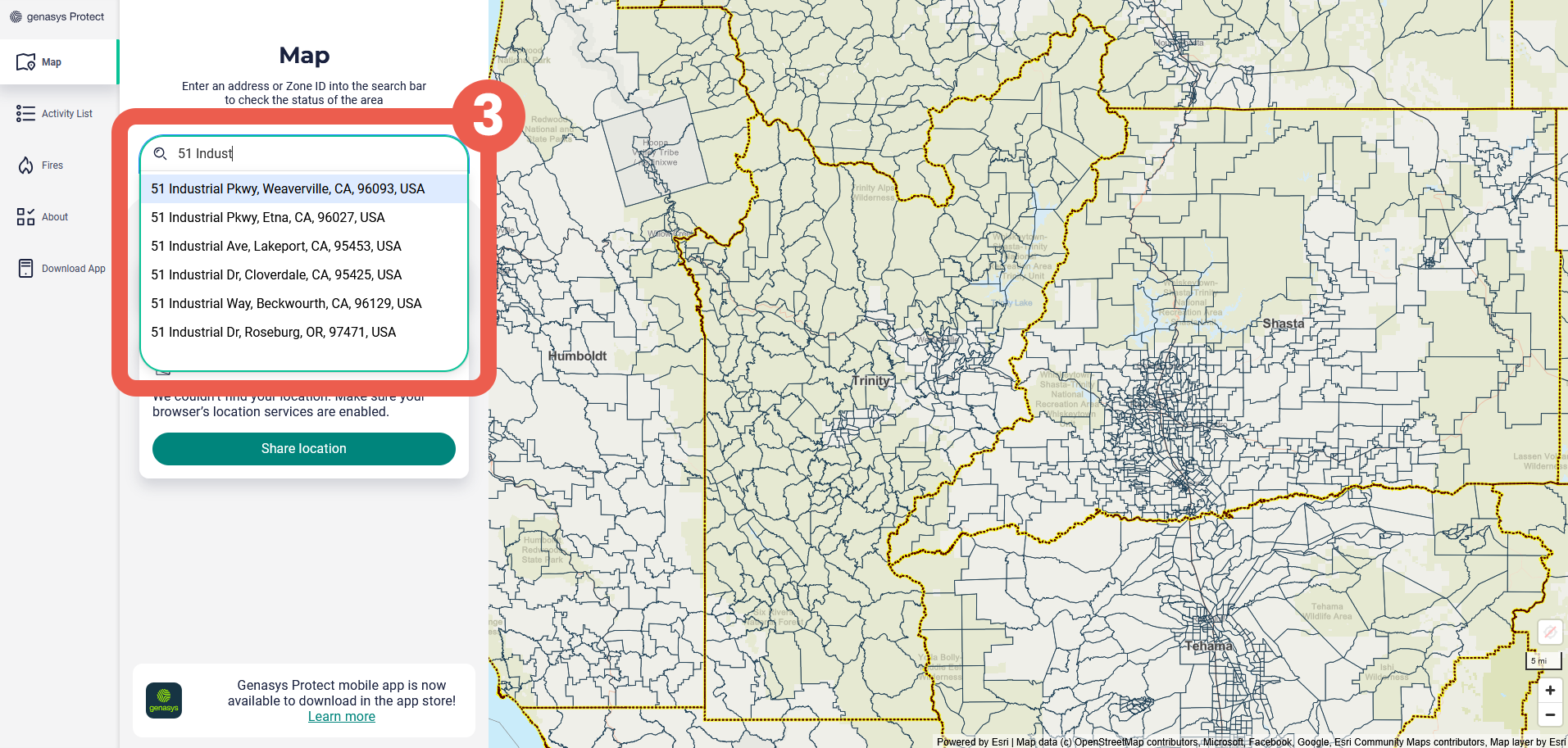
Your zone will be display in two locations. Look for it both in the right pane and the selected location pin on the map. It will appear under your address.
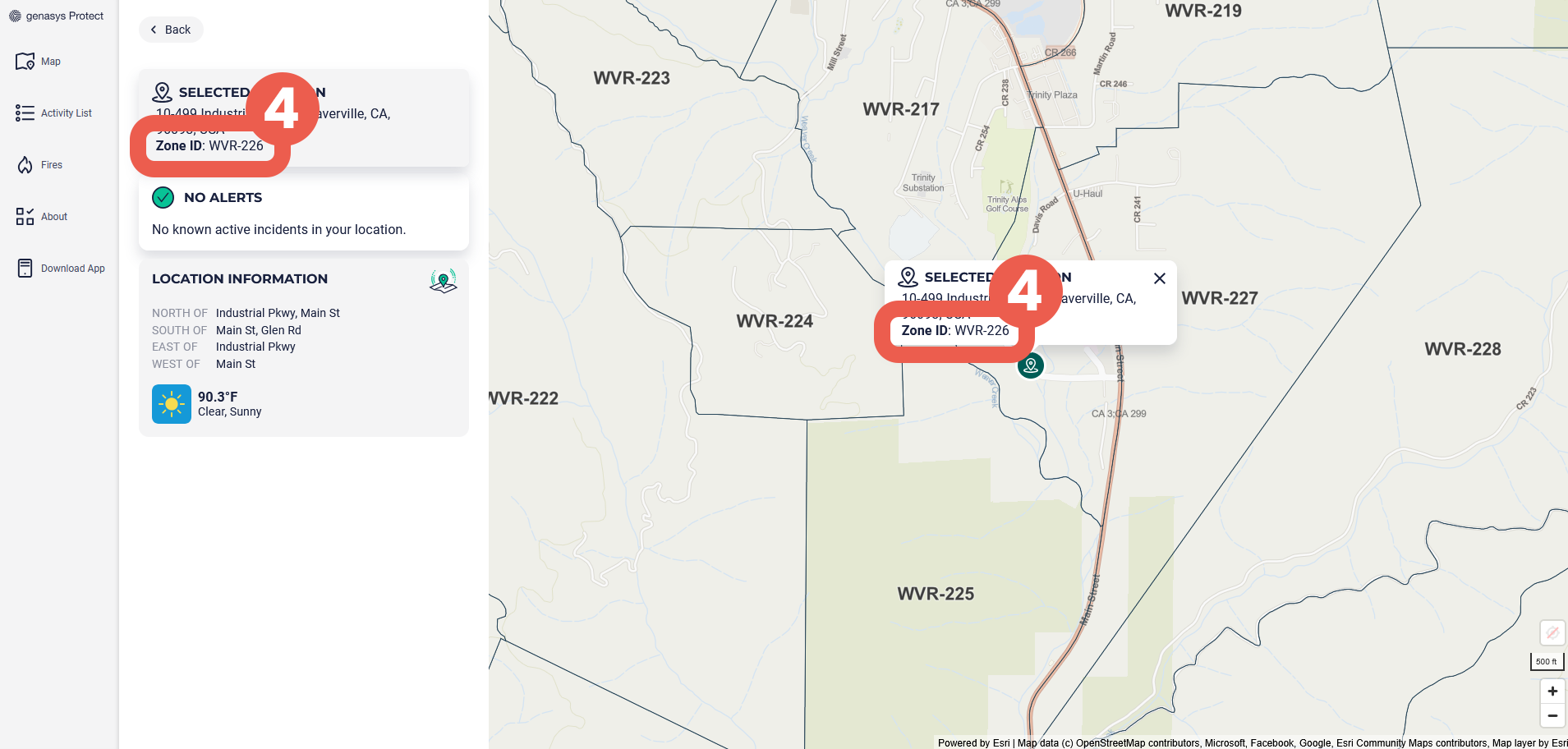
Evacuation Levels: What You Need to Know
During an emergency, officials will give clear instructions to protect lives. These are the four main evacuation levels. Take each one seriously:
- Shelter in Place Order
Stay indoors immediately. Close all windows and doors. It is safest to remain inside until further notice. - General Advisory
There is a potential threat in your area. Stay alert. Monitor official updates and prepare to take action if conditions change. - Evacuation Warning
Be ready to evacuate at any moment. Pack your things, fuel your vehicle, and stay close. You may not get another warning. Those who need additional time or those with livestock or animals to evacuate should leave now. - Evacuation Order
Leave now. Lives are at risk. Do not wait or try to gather more belongings—go immediately.
Following these orders without delay can save your life and the lives of others.
